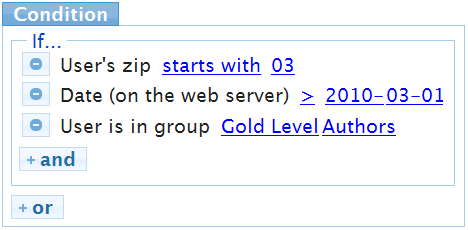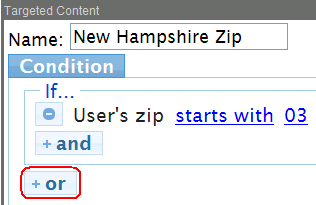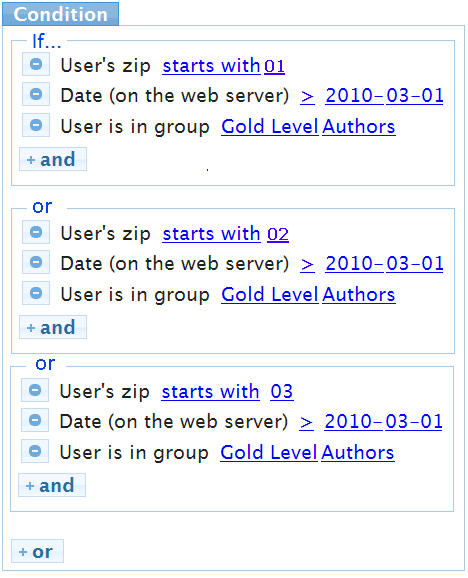Using Multiple Criteria in a Condition
Any condition can have several criteria joined by and an AND operator.
In this example, all conditions must be true in order for the widgets assigned to this Target Content widget to appear.
- the user is logged in
- his profile has a custom user property, Zip Code, and its value begins with 03
- today's date must be later that March 1, 2010
- the user is a member of the Ektron CMS400.NET user group Gold Level Authors
If any of these condition is not true, the next condition assigned to the widget is evaluated, if one exists.
If all conditions are true, the widgets assigned to this Targeted Content widget appear. Additional conditions assigned to this widget are ignored.
Using an OR Operator
You can also specify an OR relationship among criteria in one condition. To do so, click +or below any condition (circled below), then enter the OR condition.
For example, assume you want the zip code criteria to include codes that begin with 01 or 02 or 03. You would set up those conditions as follows.
Each set of criteria is evaluated independently.
If any criteria set is true (that is, all of its statements are true), the widgets assigned to this Targeted Content widget appear. Additional conditions assigned to this widget are not evaluated.
If none of the criteria sets is true, the next condition assigned to the widget is evaluated, if one exists.
 Show me.
Show me.